COWON M2 Firmware V1.05
POINT
Warning/Caution
Battery should be charged to the full before firmware upgrade.
Back up any important data in the device before firmware upgrade.
Please use COWON authorizes firmware file only.
DOWNLOAD
Firmware Download
COWON M2 Firmware V1.05 Download
UPGRADE INSTRUCTIONS
How to Install M2 Firmware V1.05
Before Installation
Unzip the latest firmware provided by COWON and save it in any folder in your PC.
Please connect your M2 directly to the USB port on your PC with the cable that is provided.
The battery of a device must be fully charged.
1
Download firmware files and unzip them. Select all the files and click a Copy button.
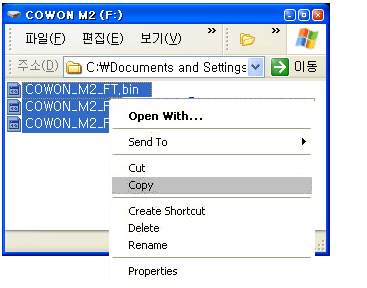
2
Connect COWON M2 with a USB Cable
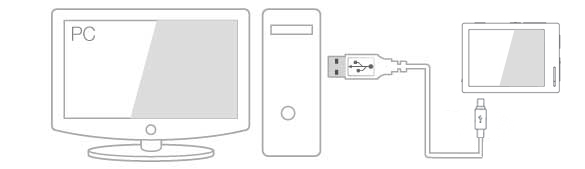
3
Paste the files to the root folder of COWON M2 folder
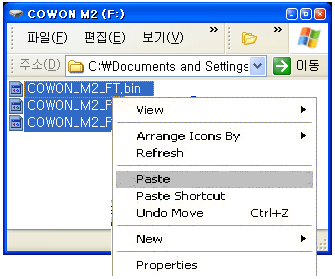
4
Right-click [Safely Remove Hardware] icon in the tray at the lower right corner of your computer screen to disconnect the device from the PC.
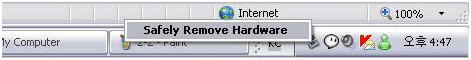
5
When the power of M2 is turned off, press a power button of the device. It is possible to check the process of firmware upgrade on the screen. When firmware upgrade is completed, M2 will be turned on automatically with updated firmware version.
