PLENUE R Firmware V1.20
POINT
Warning/Caution
Support the connection with specific Bluetooth speaker (JBL FLIP4 and extra)
Improved the ALAC playing function (Support 32bit file)
Modified the error of playing and displaying about DSF/DFF file which the capacity is over 4GB
Modified the playing error of specific 8bit APE file
Support the 32bit 1 channel WAV file
EDIT
New features
Support the connection with specific Bluetooth speaker (JBL FLIP4 and extra)
Improved the ALAC playing function (Support 32bit file)
Modified the error of playing and displaying about DSF/DFF file which the capacity is over 4GB
Modified the playing error of specific 8bit APE file
Support the 32bit 1 channel WAV file
DOWNLOAD
Firmware Download
PLENUE R Firmware V1.20 Download
UPGRADE INSTRUCTIONS
How to Install PLENUE R Firmware V1.20
Before Installation
1
Unzip the latest firmware provided by COWON and save it in any folder in your PC.
2
Please connect your PLENUE R directly to the USB port on your PC with the cable that is provided.
3
The battery of a device must be fully charged.
1
After downloading the firmware file, unzip it (PLENUE_R_FW, PLENUE_R_FW_key).
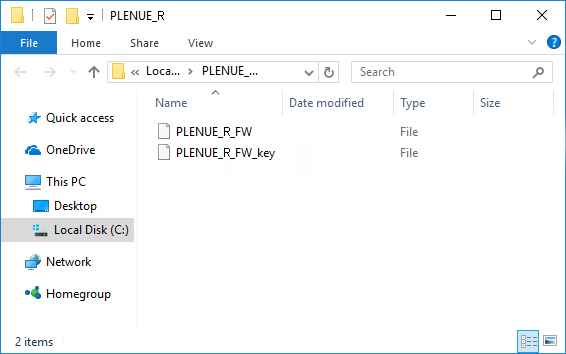
2
Turn on PLENUE R and connect it to a PC by a USB cable.

3
Copy and paste the two files (PLENUE_R_FW, PLENUE_R_FW_key) to the root folder of PLENUE R.
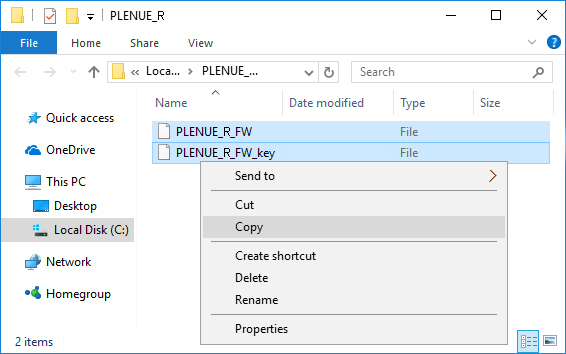
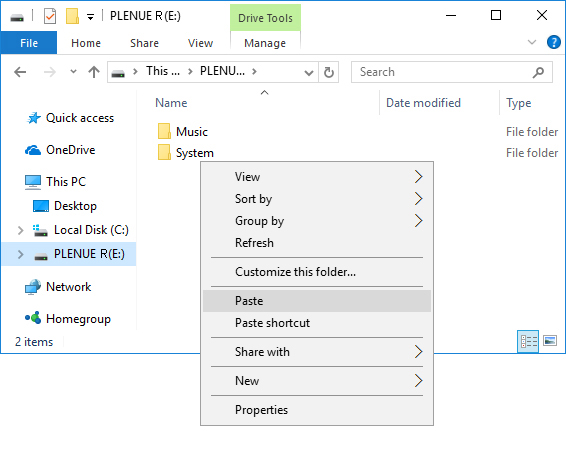
4
Right-click on the icon [Safely Remove Hardware] in the tray at the lower right corner of the screen to disconnect the device from the PC.
5
First of all, please make sure PLENUE R is turned off. Then, press a power button of the device. Firmware upgrade process will be shown on the screen followed by PLENUE R's automatic turning off. Please turn on the device again. There would be two times of firmware upgrade.

6
When PLENUE R turns off again after showing a 'Success' message on the screen, turn on the device again.
7
Firmware version is can be checked at settings > system > information.