COWON V5 Firmware V1.14
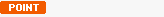
Warning/Caution
Note


Improved playback speed function
Improved playback speed function in Video/Music player. Expanded playback speed range
from 0.5 to 2.0 and improved sound quality.
from 0.5 to 2.0 and improved sound quality.
Noise might occur, if it is not playing according to condition of codec, resolution and encoding of contents
and sync is not matched. It is recommended to adjust playback speed when it is not working properly.
and sync is not matched. It is recommended to adjust playback speed when it is not working properly.

Improved displaying image quality
Improved displaying image quality of album art in music mode and slide show in picture viewer.

Improved processing of Aspect ratio in Video player.
Improved to process aspect ratio according to DAR information when the aspect ratio in settings is set as
"keep aspect" or "keep size". It is only applied, if the video file has DAR (Display Aspect Raito) information.
"keep aspect" or "keep size". It is only applied, if the video file has DAR (Display Aspect Raito) information.
For example, if 4:3 resolution video file has 16:9 DAR information,
then the video will be out as 16:9 instead 4:3.
then the video will be out as 16:9 instead 4:3.

Fixed the error of noise with SPDIF
Fixed the error of noise that occurred occasionally with SPDIF.

Fixed the error of displaying Meta information in Music mode.
Fixed the error that bit rate and sampling rate of APE files were displayed incorrect.

Fixed the error of refreshing the page in Flash Player.
Fixed the error that the page was not refreshing after disappearing volume pop up window in full screen
mode.
mode.

Fixed the error of displaying file information in Picture viewer.
Fixed the error that previous file information was displayed there is no file selected.

Fixed the error of displaying images in Picture viewer.
Fixed the error that two images are displayed as divided in half in same time in Slide show and cartoon
mode in Picture viewer.
mode in Picture viewer.

 Please read notes before install the firmware.
Please read notes before install the firmware.1. Please back up your data.
2. Please make sure the battery is charged enough for upgrade.
3. Please do not press the reset button the device while it is upgrading.
4. Please make sure you are disconnecting device with "safely remove hardware" for safely disconnect
your device and PC.
your device and PC.

Download the firmware file in your PC and unzip it.
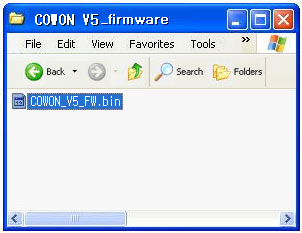

Connect COWON V5 to PC via USB cable.
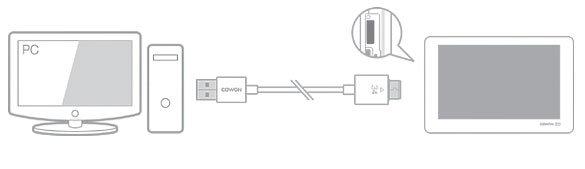

Copy and paste the firmware file to the root folder of the device.
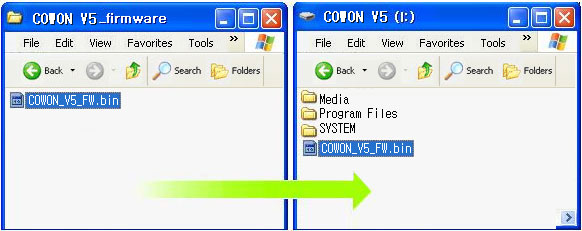

Click ��safely remove hardware�� icon in the tray at the lower right corner of your computer screen to
disconnect the device from the PC.
disconnect the device from the PC.

Connect AC adapter to COWON V5 and turn on the device.

Click ��Yes�� to upgrade firmware.(Do not turn off or reset the device while it is in processing.)
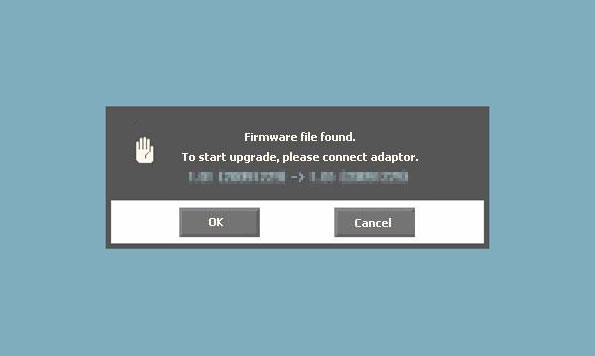

Please check settings > Device Settings > information to firmware upgrade is done correctly.
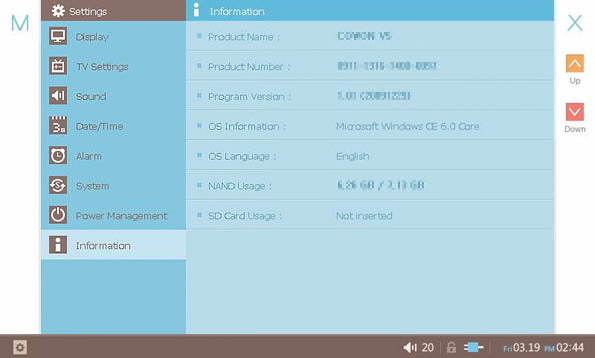
You can check firmware version on Settings > Device Settings > Information.

