Auto Capsule AF2 Firmware V2.575 and ISP V3.5
POINT
Warning/ Caution
It is recommended to format a memory card first before firmware upgrade.
Back up every important data in a memory card before firmware upgrade.
It is recommended to use SD Formatter 4.0 for SD/ SDHC/ SDXC to format a memory card.
If recordings are not saved, or there are frequent errors during operation, format a memory card.
AF2 can format a memory card by itself (For more information, please refer to AF2 manual).
Memory cards are consumables. Regular checks and replacement are necessary.
Do not shut down a car engine or detach the power jack before AF2 completes firmware upgrade.
Upgrade AF2 with the firmware COWON Systems, Inc. provides only.
EDIT
Improvements
�� NOTE: The memory card has to be formatted before firmware and ISP upgrade.
[Firmware V2.575]
Additional functions1: Settings for brightness of the front camera images, Sensitivity of motion recognition 1)
Additional functions2: Turning OFF function of rear camera during Parkng recording mode. 2)
Added icon of left/right reversal for rear camera��s recording.
Situation recording for the case of power off. 3)
Added Chinese language.
Improved image quality of front camera.
Very loud voice guide when LCD protection mode is running regardless of the original volume settings.
Improved stability of systems and GUI performance.
1) Added page of LCD Settings -> Front camera settings
2) Security LED is all the time ON when ��turning off rear camera�� is selected.
3) Creation of history.txt file in the Config folder.
DOWNLOAD
Firmware and ISP Download
AF2 Firmware V2.575 and ISP V3.5 Download
UPGRADE INSTRUCTIONS
How to install AF2 Firmware V2.575
1
Detach the power jack connected to AF2 and take out the memory card from AF2 when LED indicator fades off completely.

2
Connect the memory card to a PC by using a card adapter.
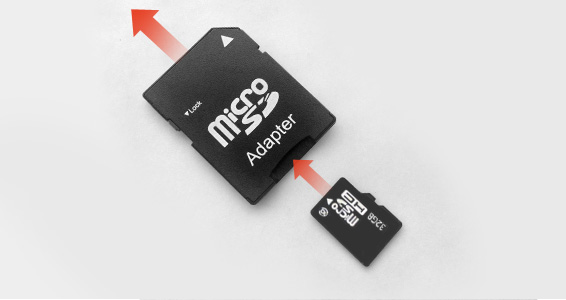
3
Unzip the downloaded firmware file first. Copy and paste all the files to the root folder of the memory card.
4
When files are copied, take out the memory card from a card adapter after conducting ��safely remove hardware��
5
Insert the memory card into an unplugged AF2.

6
Start the car��s ignition first. When a power jack is connected to AF2, firmware upgrade will begin automatically.
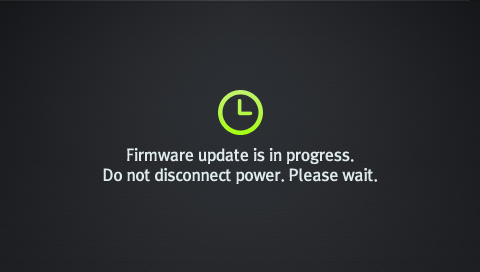
7
When firmware upgrade is completed, AF2 will be rebooted. Now choose your preferred language. ISP upgrade will begin too.
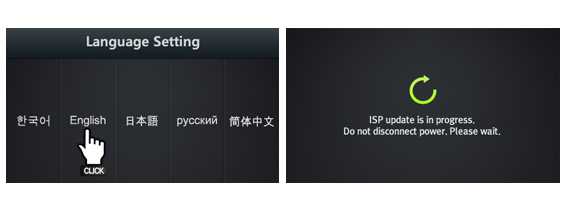
8
When ISP upgrade is completed, AF2 will be rebooted with Voice Guide "Starting Auto Capsule."
DOWNLOAD
Useful Programmes
Memory Card Formatter - SD Formatter 4.0 for SD/SDHC/SDXC
Auto Capsule AF2 PC Manager V1.0.4