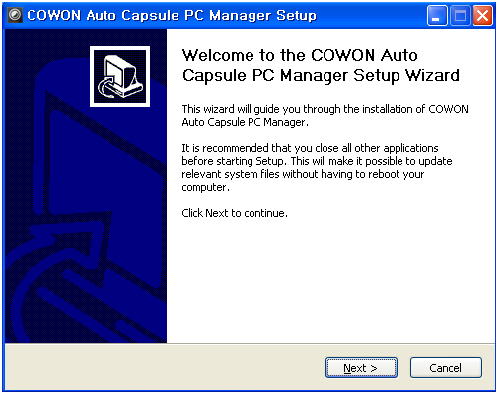Auto Capsule AW1-AW2 PC Manager V1.2.4

Improvements
- Support both AW1 & AW2 1)
- Additional feature of Flip & Mirror in Video Recordings
- Additional setting of 'Recording Save Period' 2)
- Additional setting of 'Press Button for Sound Recording' 3)
- Additional display function of MAC Address 4)
- Additional feature of Wireless Remote CCTV 5)
1) Already installed AW1 PC Manager will be deleted, and COWON Auto Capsule AW1-AW2 PC Manager
will be installed. Users can select between AW1 / AW2 after installation.
2) Settings > Recording > Recording Save Period > 1/2/3/4/5 minutes
3) Settings > Audio > Sound Recordings > Settings for 'Press Button for Sound Recording'
4) Settings > Device > Wi-Fi > MAC Address
5) Settings > Device > Remote Monitoring (DDNS)

PC Manager

Unzip downloaded PC Manager V1.2.4 file and run 'Setup_1.2.4.exe'file

Select a language.
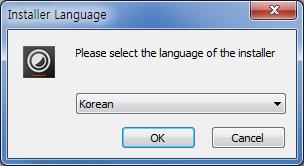

Click 'Next' to install PC Manager.