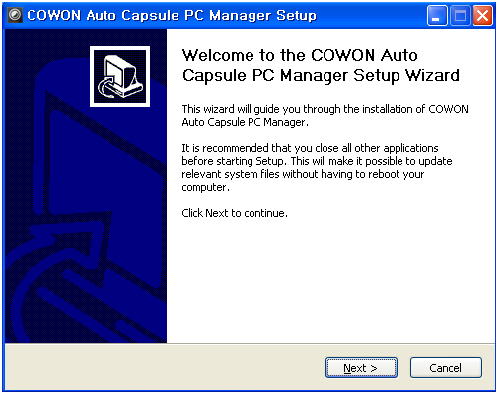Auto Capsule AW1 PC Manager V1.1.8

Improvements
- Motion Sensor Sensitivity extended to nine steps.
- Additional setting of ��Use Parking Recording Voltage�� 1)
- Additional setting of ��Use Auto Shutdown Voltage�� 2)
- Additional setting of ��Change to Parking Recording Interval�� 3)
- Additional setting of ��GPS Speed Unit (mph)�� 4)
- Additional setting of ��Language of Voice Guide�� 5)
1) Settings > Recording > Parking Recording > Use Parking Recording Voltage
If you do not use Parking Recording Voltage,
change to Parking Recording is determined by only car��s movement.
2) Settings > Recording > Parking Recording > Use Auto Shutdown Voltage
Auto Shutdown Voltage Setting is a function to prevent battery discharge.
In general, selecting Use Auto Shutdown Voltage is recommended.
3) Settings > Recording > Parking Recording > Change to Parking Recording Interval
4) Settings > Video > Speed Unit
5) Settings > Audio > Voice Instructions > Language of Voice Guide

PC Manager

Unzip downloaded PC Manager V1.1.8 file and run 'Setup_1.1.8.exe'file

Select a language.
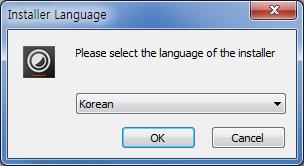

Click 'Next' to install PC Manager.